Bounce rate is a vital metric in web analytics, signaling user engagement and website quality. A high bounce rate can indicate potential issues, such as poor user experience (UX) or irrelevant content.
This article will guide you through different strategies, including enhancing content relevance, using internal linking, implementing A/B testing, and providing live chat support, to effectively reduce a high bounce rate and improve your website's performance.
On that note, let's dive in and explore these solutions.
What Is Bounce Rate in Analytics?
Bounce rate is a critical metric in Google Analytics. Simply, put the bounce rate definition is a numerical representation of website visitor behavior.
Specifically, it's about the single-page session visits to your website.
Picture this: a visitor lands on your site. They don't click anything. They leave from the same page they entered. That's a bounce.
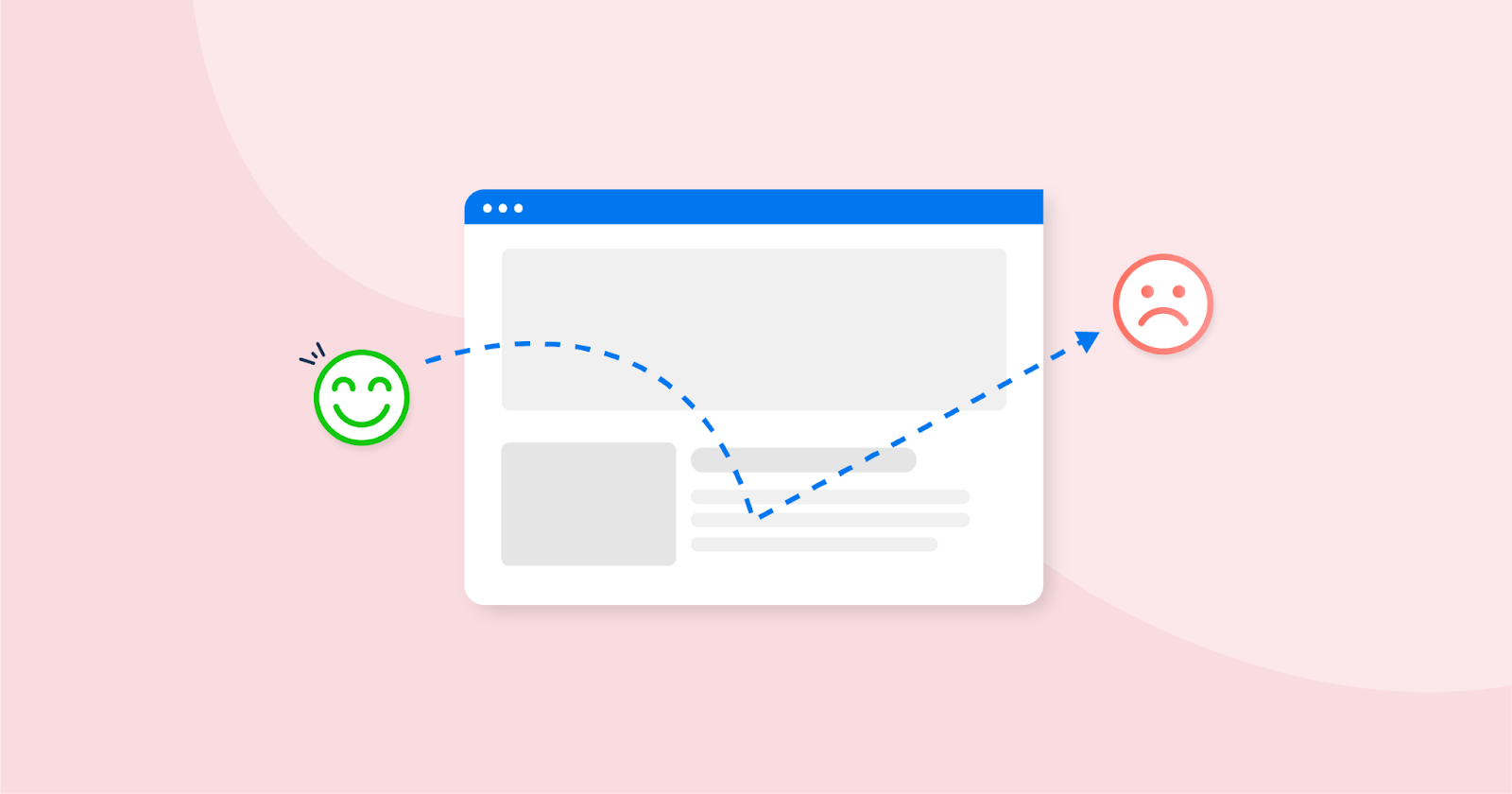 Source: AgencyAnalytics
Source: AgencyAnalytics
Bounce rate is the percentage of these visits. It's the ratio of single-page session visits to the total visits.
The formula to determine a website’s bounce rate? Divide single-page visits by total visits and multiply by 100.
However, it goes deeper than numbers. Bounce rate analytics also offers insights into your website's performance. It helps gauge your visitor engagement rate and site content effectiveness.
A high bounce rate might seem alarming. But it's not always a bad thing. It could mean a single page session fulfilled your visitors’ needs quickly with no extra navigation needed.
On the flip side, a high website bounce rate might signal issues. Unappealing design, irrelevant content, or poor UX can lead to high bounce rates.
So, understanding the Google Analytics bounce rate metric is key. It's a tool in your Google Analytics arsenal you can use to track your engagement rate and optimize your website for a better UX.
By the way, we should note that Google Universal Analytics was the previous generation of the Google Analytics platform.
However, Universal Analytics was officially replaced in mid-2023 by Google Analytics 4.
Therefore, businesses will no longer use Universal Analytics to track user session info through the Google Analytics server.
What Is a Good Bounce Rate?
The concept of a "good" bounce rate varies. It depends on several different factors. These can include your website type, industry, and the specific page in question.
Generally, a lower bounce rate is seen as positive. It suggests that users are engaging with your site, and they're exploring beyond the initial page they landed on.
The average bounce rate typically ranges between 40-60%.
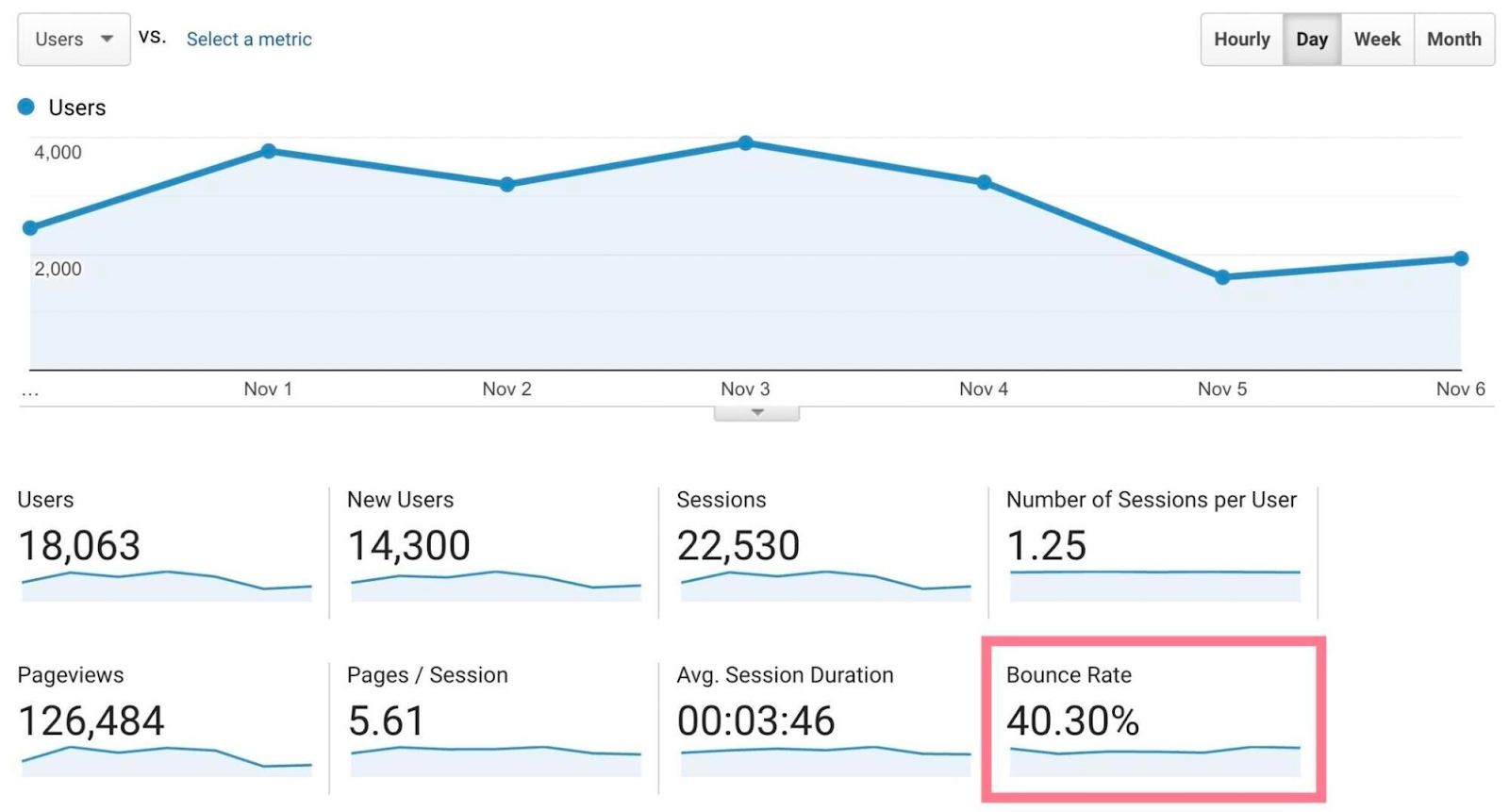 Source: Semrush
Source: Semrush
If you're hitting these figures, you're on track. But remember, these are average bounce rate figures. What's "good" can differ based on context.
For instance, blog posts often have higher bounce rates. Readers come, consume the content, and leave without checking out a related post or landing page. Here, a higher bounce rate doesn't necessarily indicate a problem.
An E-commerce site, on the other hand, will typically aim for a low bounce rate. You want customers to browse products and check out a landing page—not leave after just one page view.
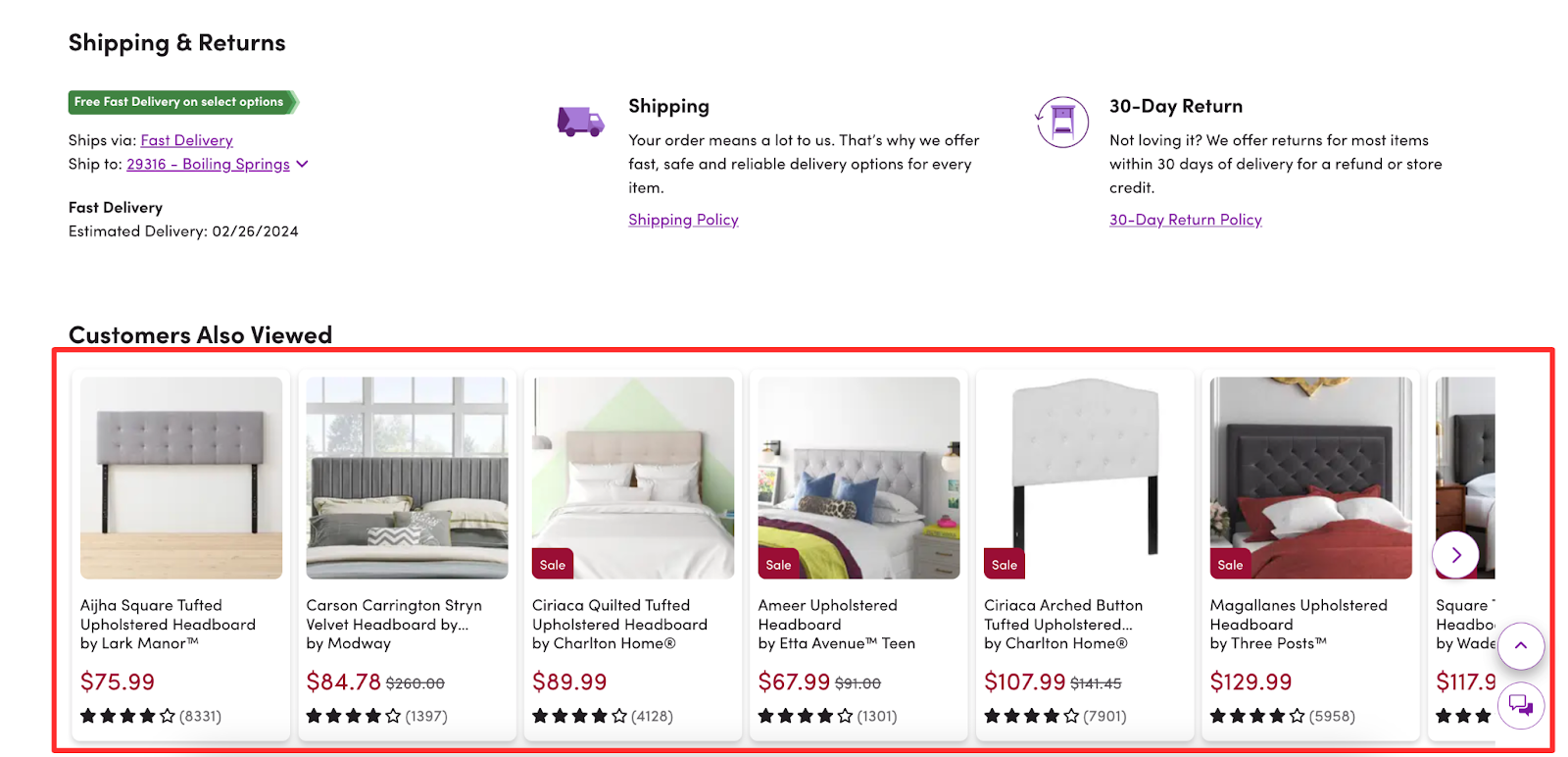 Source: Wayfair
Source: Wayfair
Having a low average bounce rate is especially important if you’re generating a large percentage of your leads through paid advertising like Google Ads, where lost leads equal lost marketing money.
A good bounce rate is also about your goals. Are users fulfilling your intended actions? Are they converting? These considerations matter too.
In conclusion, a "good" bounce rate isn't a universal figure in Google Analytics. It's contextual.
Understand your website's specifics and customer journey analytics as a whole, and you'll better identify your ideal bounce rate.
Bounce Rate vs. Exit Rate
Bounce rate and exit rate are key Google Analytics metrics. They may seem similar, but they measure different things.
Bounce rate, as we know, involves single-page sessions. It's about visitors who enter and exit on the same page without further interaction beyond that initial session.
Exit rate, however, has a broader scope. It's about the percentage of exits from a particular page. But it considers all visits, not just the single-page ones.
Here's the difference. All bounces are exits, but not all exits are bounces. An exit can occur after multiple page views, whereas a bounce involves just one.
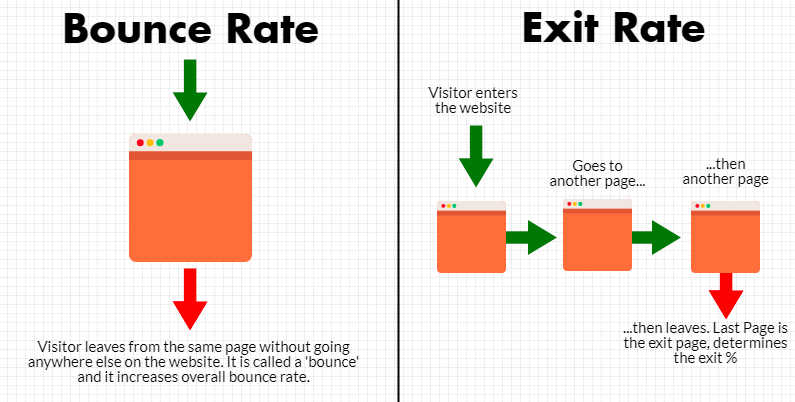 Source: AdLift
Source: AdLift
Exit rate is useful to identify the last page users visit before leaving. It helps pinpoint where users end their session. It's valuable in identifying weak spots in your site's navigation or content.
In contrast, Google Analytics’ bounce rate gives insights into first impressions. It helps understand if the landing page meets user expectations.
It signals potential issues with page design or content relevance that could be disruptive to new visitors or returning visitors.
Both metrics are crucial for optimizing user experience and are a critical part of customer journey analytics.
They provide different perspectives on user interaction with your website. Understanding both is key to a comprehensive site analysis.
How Bounce Rate Affects SEO
Bounce rate and SEO share a complex relationship. Google doesn't use bounce rate as a ranking factor. But, it can indirectly impact your SEO efforts.
A high bounce rate might signal a poor UX. It could suggest irrelevant content or an off-putting site design. Google prioritizes user experience in its ranking algorithm. Hence, a poor one can hurt your SEO.
And with SEO being one of the most important digital marketing channels, this can be detrimental to your overall campaign.
That’s why this metric is one of the most critical Google Analytics KPIs, and it’s essential to consistently track bounce rate through your analytics server.
Furthermore, bounce rate can hint at relevance issues. If users are quickly leaving after their session begins, they might not be finding what they expected.
And this can impact your site's perceived relevance to a search query.
Also, high bounce rates often correlate with a short engaged session duration. If users leave quickly, they're not spending time on your site, which can negatively impact your "dwell time"—a potential SEO factor.
Google's algorithm is complex and ever-changing. It values quality content and positive user experiences. So, a high bounce rate might indicate issues that could hurt your SEO.
In conclusion, bounce rate can impact your SEO indirectly. By improving it, you can enhance UX, relevance, and session duration—all important SEO factors.
How To Reduce a High Bounce Rate
Ensure Your Website Is Optimized For All Devices
The digital landscape is diverse. Visitors access websites via various devices. Desktops, laptops, tablets, smartphones—the list is long.
Your website must cater to all these devices. It should be responsive, adapting to different screen sizes seamlessly to ensure consistent user experience across all platforms.
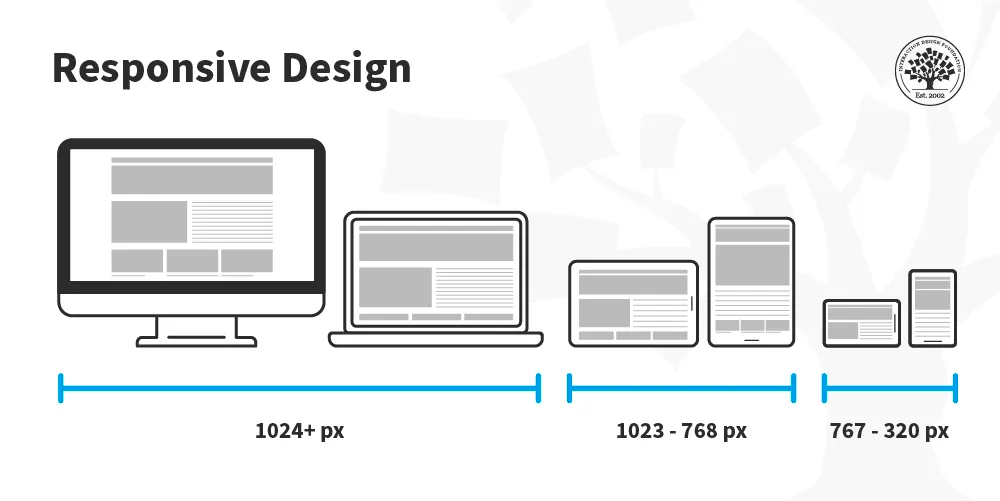 Source: Interaction Design Foundation
Source: Interaction Design Foundation
A poorly optimized site can frustrate visitors, pushing them to leave and minimizing session duration. That's a quick bounce.
Conversely, a device-optimized site promotes engagement, reducing bounce rates and encouraging visitors to explore beyond an individual page.
In short, device optimization isn't an option, but a necessity. It helps to captivate visitors, encouraging them to explore your site further and increase session duration.
Enhance User Experience (UX)
User experience (UX) is at the heart of any website. It can make or break your bounce rate.
Firstly, ensure your site is intuitive and easy to navigate. Confusing layouts can drive visitors away. Clear, straightforward navigation encourages exploration.
Secondly, focus on design. Aesthetically pleasing, clean designs can hold visitor interest and offer a visually engaging UX.
Lastly, prioritize site speed, as slow-loading pages can be a major bounce trigger. On the other hand, fast, seamless page loads enhance the overall UX.
The bottom line is that improving UX isn't just about reducing bounce rates. It's about offering value to your visitors. And that, in turn, encourages them to stay.
Reduce Pop-ups and Intrusive Elements
Pop-ups can be a double-edged sword. They can drive engagement, but they can also annoy users. Excessive, intrusive pop-ups can lead to quick exits, which is why balance is key.
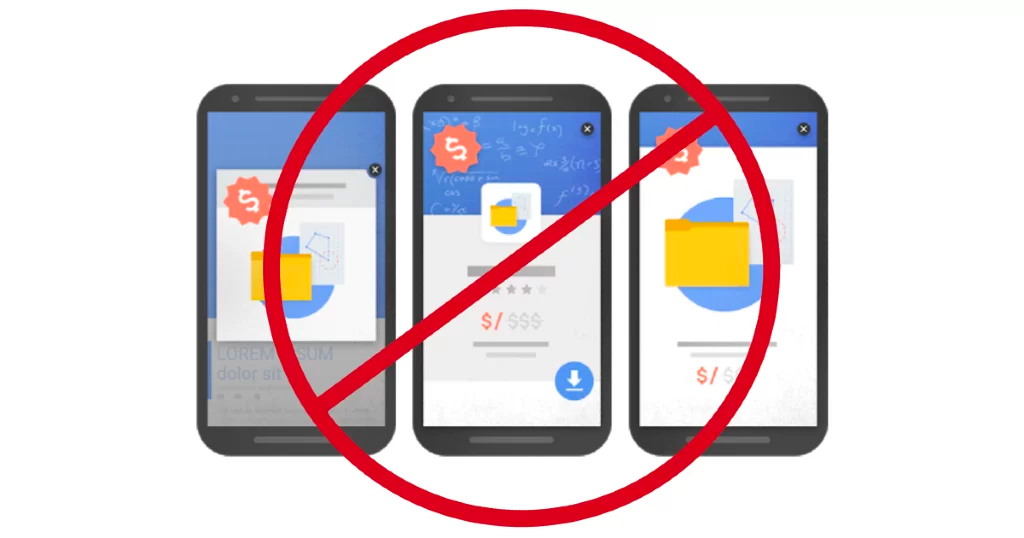 Source: Bruce Clay
Source: Bruce Clay
If you use pop-ups, make sure they're relevant. Also, make them easy to close and limit their frequency. A user-friendly approach to pop-ups like this can mitigate bounce rates.
Optimize Page Load Times
Page load time is another crucial factor in UX. Slow-loading pages can frustrate visitors, prompting them to leave. Hence, optimizing page load times is a must.
Compress images, minify CSS, JavaScript, and HTML. Leverage browser caching. All of these steps can improve page load speeds.
And a quick, responsive site can keep visitors engaged, reducing bounce rates.
Provide Clear and Relevant CTAs
Call-to-action (CTA) buttons guide your users. They help them navigate and engage with your site. A well-crafted CTA can lead visitors deeper into your site, reducing the bounce rate.
That’s why you must ensure that your CTAs are clear and concise. Ambiguity can cause confusion, deterring clicks. Make it obvious what clicking the CTA will lead to.
Relevance is also crucial. If a CTA leads to content that matches user expectations, they're more likely to click. Misleading CTAs, however, can increase bounces.
In a nutshell, effective CTAs can enhance user engagement, directing users to more pages and reducing bounce rates.
Monitor and Analyze User Behavior
User behavior analysis is a powerful tool. It helps you understand how visitors interact with your site and offers insights into what's working and what's not.
Use tools like Google Analytics to monitor behavior. Track key metrics, such as bounce rate, exit rate, and time on site—all of which provide valuable information.
Heatmap tools can also be useful. They show where users click, scroll, or hover.
This visual data can inform design and content decisions.
By monitoring and analyzing behavior with your customer analytics, you can identify problem areas.
From there, you’ll know what to address to improve engagement and reduce bounce rates.
Improve Content Relevance
Reducing your bounce rate can also be achieved by enhancing the relevance of your content. Users who land on your page are searching for specific information or a particular product.
Therefore, it's crucial to align your content accurately with user intent.
Engage your audience by crafting content that fulfills their needs and is in line with the keywords used. Well-written, informative, and concise content holds visitors' attention, encouraging them to stay longer.
Also, include clear CTAs and internal links to guide users further into your website, thus minimizing abrupt exits.
Use Internal Linking
Integrating internal links within your content is a proven tactic to lower bounce rates.
This strategy provides visitors with avenues to further explore your website, increasing the chances of them staying longer.
By strategically placing these links, you direct users to related and informative pages, deepening their engagement rate.
Each internal link helps improve the user experience by providing a seamless and intuitive navigation path.
Not only do they help retain users on your site, but they also contribute to SEO benefits by establishing a well-defined site structure and spreading link equity across pages.
Utilize A/B Testing
Next, you can implement A/B testing to minimize bounce rates.
This method involves creating two versions of a webpage (page A and page B), each with different elements, such as headlines, images, or CTAs, to identify which performs better.
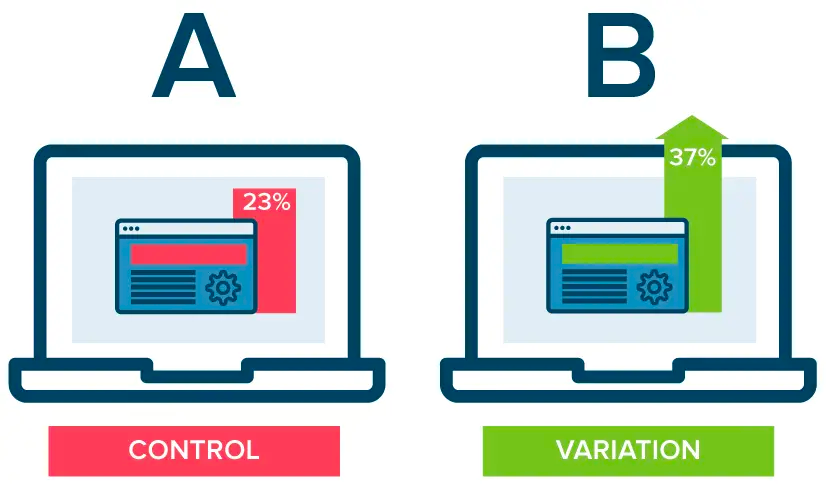 Source: Optimizely
Source: Optimizely
By tracking customer behavior on both versions, you can understand what appeals to your visitors and what causes them to leave.
This data-driven approach allows for precise adjustments, improving engagement and retention on your website.
Ultimately, A/B testing is an indispensable tool for optimizing your site and reducing your bounce rate.
Live Chat Support
Incorporating live chat support on your website can significantly help reduce bounce rates as well. This feature fosters real-time interaction between you and your visitors, enhancing engagement.
Live chat support enables visitors to raise questions or concerns instantly, receiving immediate solutions or guidance.
This interactivity and accessibility can build user trust, encouraging them to explore your site further.
Moreover, live chat can provide valuable insights into user queries, allowing you to optimize your website to better meet their needs.
In sum, live chat support can improve user experience and lower bounce rates considerably.
Closing Thoughts
In conclusion, reducing a high bounce rate demands a strategic approach. Improving content relevance and using internal linking keeps users engaged.
Utilizing A/B testing provides valuable insights for optimization. And live chat support enriches the user experience, leading to longer site visits.
Remember, every user retained contributes to your website's success, so using a mix of these strategies can have an immense overall impact.


