Customer Analytics can seem difficult and intimidating, but there’s a lot you can do to make it simpler. Here are 6 ways you can simplify your customer analytics.
1. Should You Build Your Customer Analytics In-House?
I was talking with the CEO of an online business who said he wanted to build their own in-house analytics tool instead of buying an off-the-shelf solution. He thought he would save money.

The problem with building in-house customer analytics tools is that if it’s not your core business, sooner or later it will catch you out.
Here’s why:
Initially, it might seem like a good idea (“We’ll build our own and save on monthly or annual fees!”goes the thinking), but over time I’m willing to bet you will end up with a solution that doesn’t meet your needs, and is increasingly costly to maintain. Software rarely stays static, and that includes customer analytics — because your needs keep changing as your business evolves. Third party product analytics and web analytics tools like Woopra are awesome and exist to provide the tools you need, right out of the box, the flexibility to grow with your business, plus you get all the latest updates automatically.
Here’s a great case study by Josh Pigford (CEO, Baremetrics) on why you shouldn’t build in house.
2. Use a Data Capture Tool to Send Web Data to your Analytics
To get the most from your customer analytics tools, you’ll need to capture data from your website or web app and push it to your customer analytics tools. Unless you want to use a developer to manually implement JavaScript code APIs, you can install a code-free data collection tool like Popcorn Metrics.
Popcorn Metrics lets you collect and send web data direct to your analytics tools without depending on a developer. Just load your website into Popcorn Metric’s visual WYSIWYG editor and you can navigate your own website to select key steps on your sales funnel and customer data to send to your analytics.
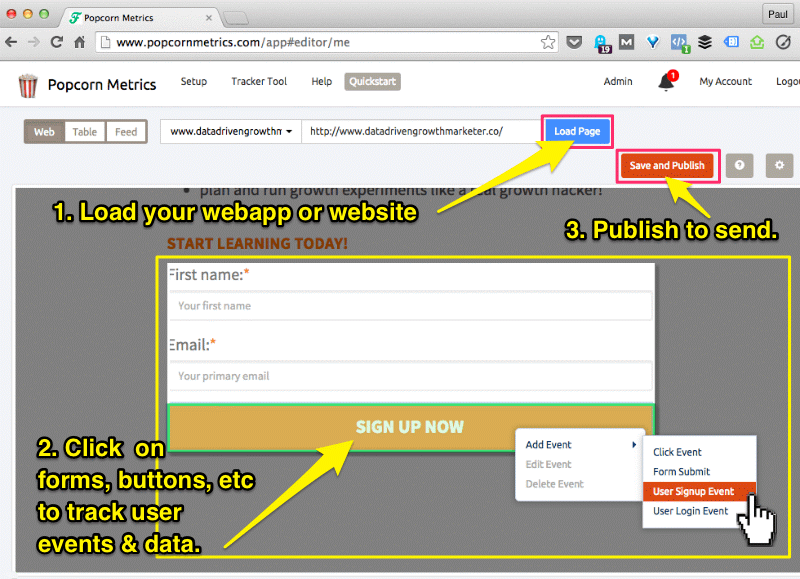
This is especially valuable if you run your business via websites/web apps and you want to collect customer data without depending on your developers, or distracting them from core product work.
3. Choosing the Right Tools
With so many marketing technology tools available today it can be daunting to choose what to use.
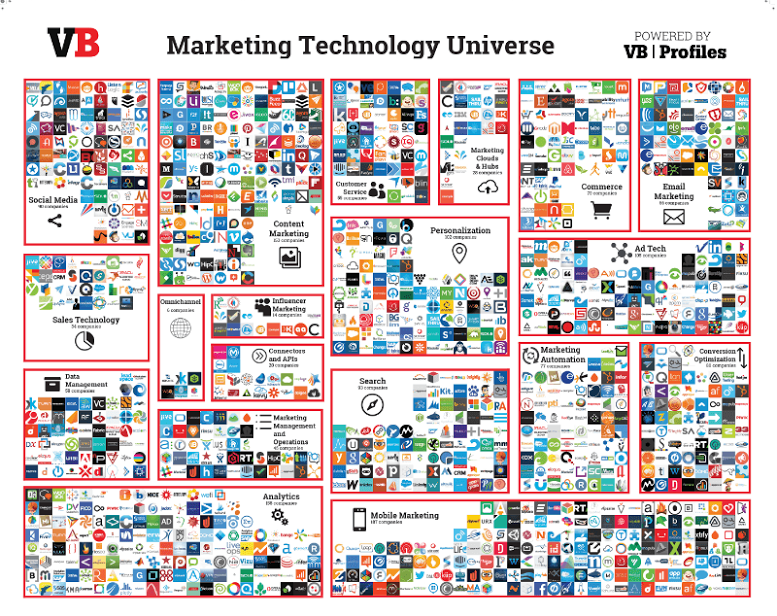
I recommend combining several tools into a Customer Analytics Stack to enable you to get the best from the different tools. Here’s an example Customer Analytics Stack which is simple to set up but powerful and flexible.
SESSION ANALYTICS: As a free tool Google Analytics is popular and has benefits at a high level, in terms of overall traffic, and channels. It tends to be channel, session, or page focused. But is limited on tracking conversion funnels and customer profiles.
CUSTOMER ANALYTICS: If you want to identify where users drop off in your conversion process, you need a customer analytics tool like Woopra. This makes it easy to create highly visual conversion funnels right out of the box and centralize your customer data. Plus being able to view the history of any user in their profile is great for understanding individual user behavior.
CUSTOMER MESSAGING: When you want to segment customers and send email messages based on their specific actions, a tool like Customer.io is essential. We’re huge fans of triggered messages, and using Woopra’s AppConnect with Customer.io you can trigger emails to your customers based on their behavior!
SURVEYS AND USER FEEDBACK: Customer Analytics isn’t just numbers. You also want qualitative data for insights. Using a tool like Qualaroo to ask users specific questions can prove valuable. With Woopra’s AppConnect and Qualaroo, you can customize Qualaroo survey options based on user actions — so you ask the right question, to the right customer, at the right time.
A/B TESTING: A core part of Customer Analytics is learning what works so you can constantly improve. A/B testing (or split testing) allows you to make decisions based on actual data instead of guesses by comparing two versions of a webpage (or app) against each other to learn which one performs better. A/B Testing tools like Optimizely let you run these kind of tests without developers.
4. Unify Your Data — Include All Customer Touchpoints
It’s important to ensure all your customer touch points are covered with your customer analytics. Install your analytics tools across all your web properties so you have a unified view of the data, and a full picture of all customer data, visits, and interactions — regardless of whether a user is interacting with your blog, app, or landing pages.
Also Read: The Most Important Web Analytics Metrics to Track
Suppose a new customer visits your blog, then clicks a retargeting ad to a campaign-specific landing page. Later they return to your website and make a purchase. You’ll want that full journey to be captured in your analytics tools so you have a complete picture.
5. Deciding What Customer Actions to Capture
All businesses — yours included — have a conversion funnel, or a sequence of steps that a user passes through from initial arrival to becoming a valuable customer. Identify and capture all key customers actions in your conversion funnel. You could also capture actions to trigger customer messages and surveys.
6. Run your Business from a Few Key Metrics
There are some different schools of thought in deciding what your analytics should track and measure. One popular school is Pirate Metrics “AARRR” which models customers from Acquisition right through to Revenue and Referrals. I’m also a big fan of Lean Analytics (by Ben Yoskovitz and Alistair Croll). They recommend you focus on one metric that matters. This means that at any stage in your business development you should only focus on one single metric that is incredibly meaningful to your business.
For example, at one stage Facebook focused on getting new users to have 7 friends (because they figured out that new users with at least 7 friends were very likely to stay on Facebook). Similarly, Airbnb focused on getting more photo sessions (because they knew that professional quality photos led to more bookings).
Combining “Pirate Metrics” with the “one metric that matters” gives you a simple way to model your business and focus on a given key metric at any time.
The above post was written by Paul Boyce, CEO at Popcorn Metrics. PopcornMetrics.com is a cloud service to capture and send web data to SaaS analytics and marketing tools — without coding.


